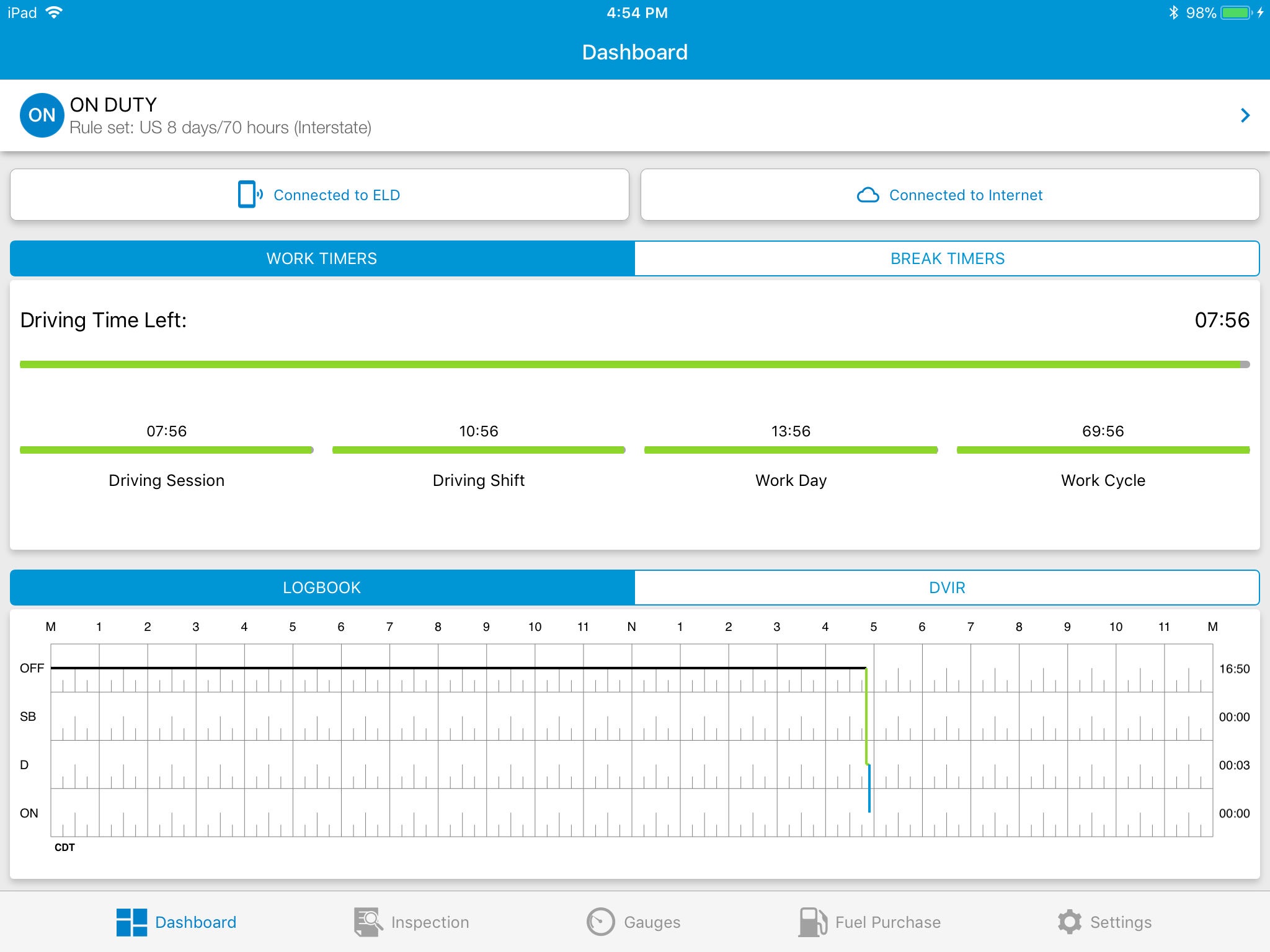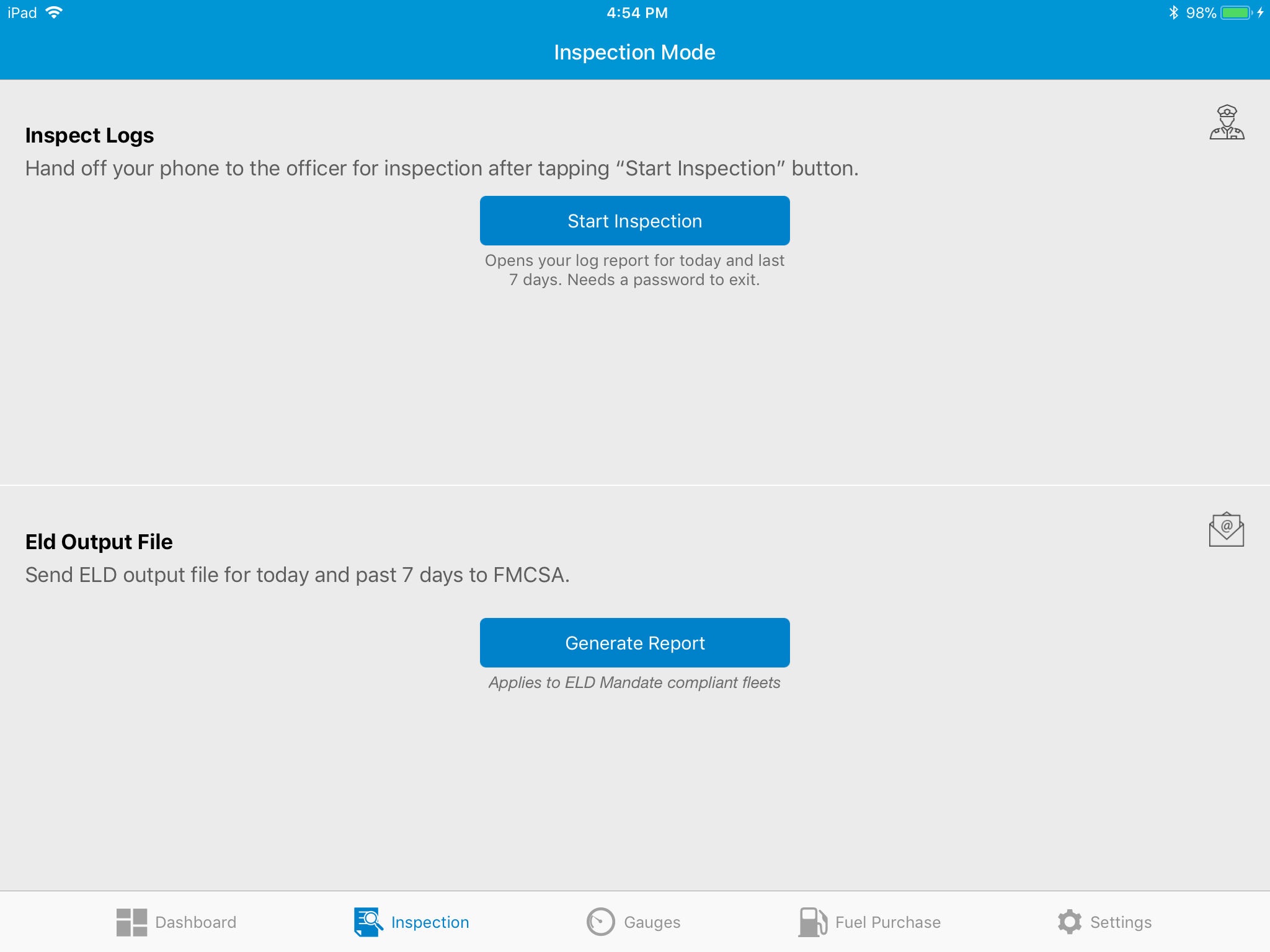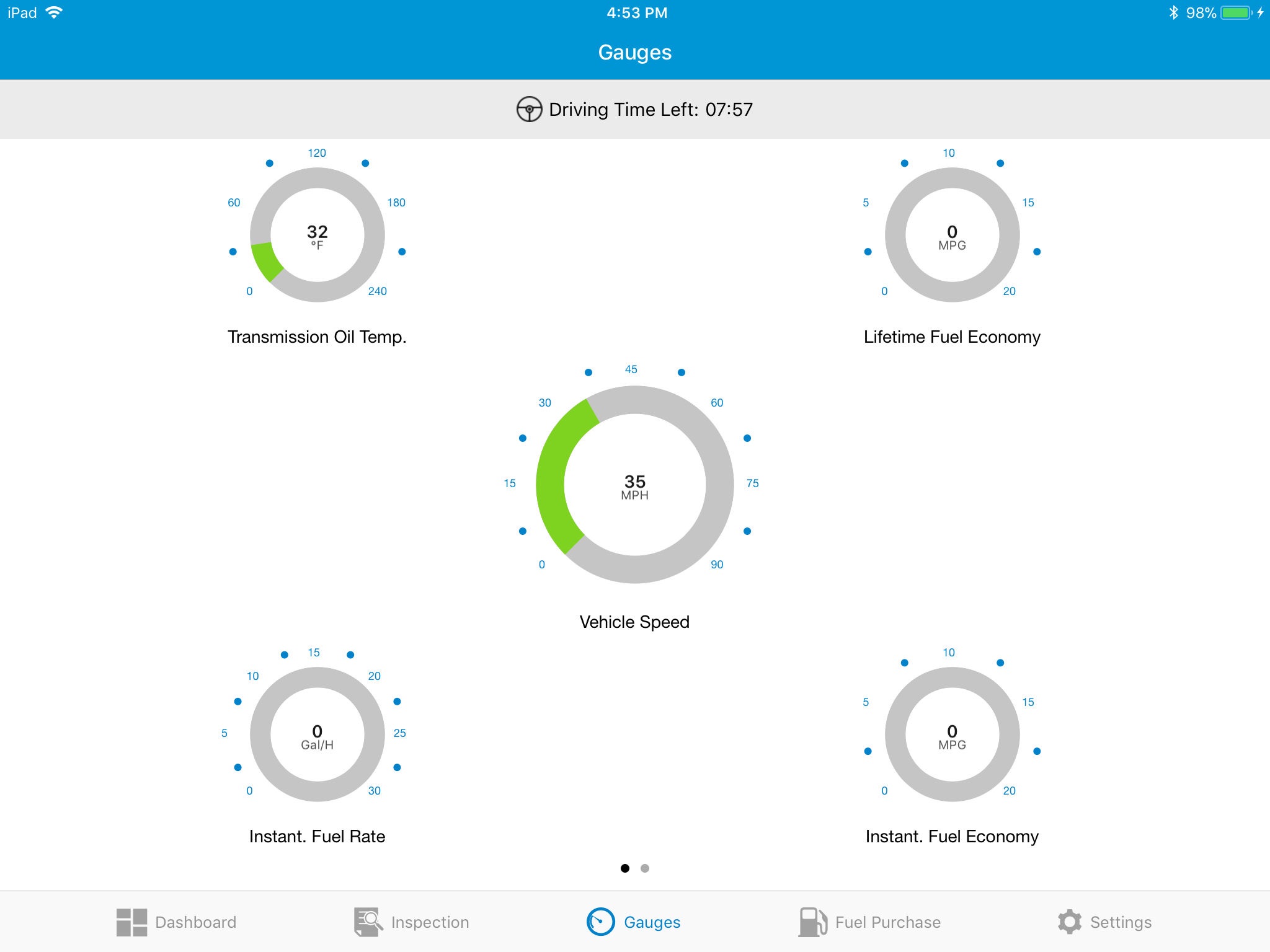The Rand McNally DriverConnect app allows users to:
• log duty statuses
• view engine metrics
• upload Driver Vehicle Inspection Reports (DVIR) and fuel receipts
• store location information of the route driven during a trip
• generate inspection report for safety officials
The Hours of Service (HOS) timers are visually represented together with logbook graphs. The app provides helpful engine metrics collected by the Electronic Logging Device (ELD). The ELD plugs into a truck’s diagnostic port. The ELD sends the data collected from the engine to the app over a Bluetooth connection. The engine metrics displayed as gauges include: average fuel economy, coolant temperature, and boost pressure.
The app allows users to record, view, edit and track On Duty, Driving, Off Duty and Sleeper-Berth duty statuses in a logbook. The app supports US federal and rule sets: US 8/70. HOS Logs from the app can be sent via email to safety officials during inspections.
The app helps drivers to create pre-trip and post-trip DVIRs. The app allows users to store images in DVIRs and also to store fuel receipts useful for filing IFTA reports. The app stores location information with duty status changes and transmits the position information to the DriverConnect portal to track and trace a vehicle. The location information is also provided in reports created to aid in IFTA filings.
The app automatically syncs with the Rand McNally DriverConnect portal via Wi-Fi or cellular networks, providing the most up-to-date reports. Users may access the Rand McNally DriverConnect web portal, where up to six months of HOS logs, DVIRs and fuel receipts can be stored. Fleet managers can administer, communicate, generate reports and may also view vehicle locations on a map using Rand McNally DriverConnect web portal.